Recently I wrote about the project I’m working on, and mentioned the range of technologies used in support of that effort. Since then, I’ve written about the building, testing and documentation tools I used, but today I’d like to discuss how everything is tied together using Jenkins. Jenkins is a tool that enables continuous integration — the practice of integrating all the parts of a project every time code is committed. It has a huge number of options, plugins, and is crazily configurable, so I’ll just be talking about how I used it in the development of the MDCF Architect.
Building with Jenkins
Building a project with Maven in Jenkins is super straightforward — so much so that it’s arguably too vanilla to blog about. Since the MDCF Architect uses GitHub for its source control, I used the aptly-named “Git Plugin” for Jenkins. Once that’s installed, I just pointed it at the repository URL and set Jenkins to poll git periodically. If new changes are found, they’re pulled, built, tested, and reported on. One thing I particularly like is the “H” option in the polling schedule — it lets the server determine a time (via some hashing function) to query git / start a build. This avoids the problem where a bunch of projects would all try to run at common times (eg, the top of the hour) without forcing developers to set particular times for each project.
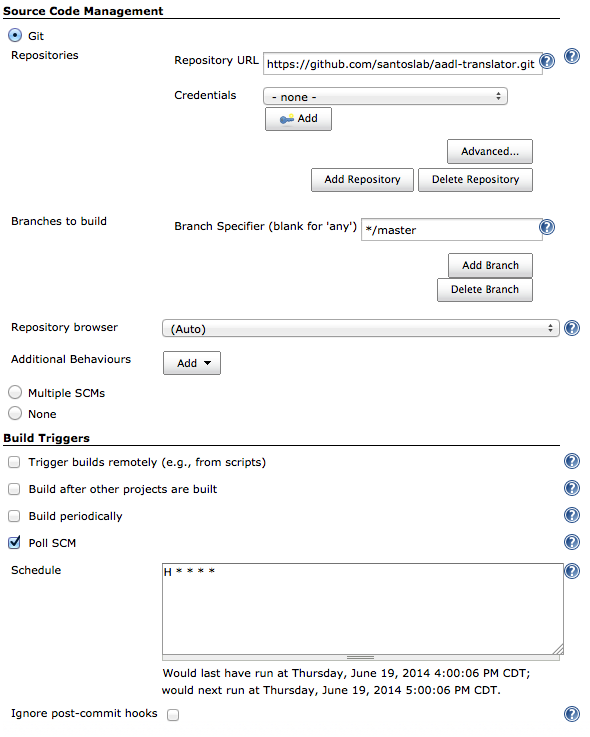
After polling git, I have one build step — invocation of two top-level Maven targets under the “uploadToRepo” profile, which triggers upload of the plugin’s executable and documentation. Also, since running the MDCF Architect test suite requires a UI thread, one additional build step is needed — running a vnc server. This can be tricky for Jenkins (which runs headlessly) but it’s solved by the Xvnc Plugin. I found this post to be really helpful in setting up this part of my project.
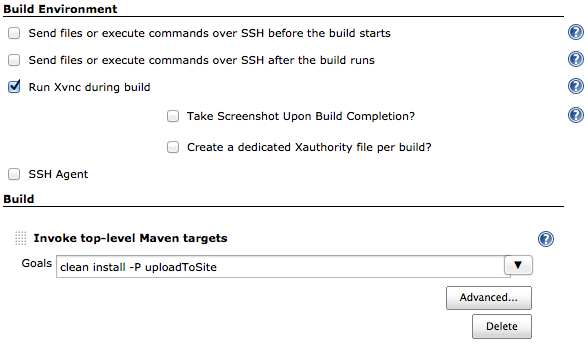
Testing with Jenkins
The project’s tests are run by the “install” Maven target, and two post-build steps collate the testing and coverage reports. The first of these steps, JUnit test report collation, requires no plugin — you just have to tell Jenkins where it can find the report .xml files. The second step, generation of coverage reports from JaCoCo, is provided by the “JaCoCo Plugin.” Execution of the project under JaCoCo results in some binary “.exec” files that contain the coverage data — you have to tell the plugin where these files are, as well as the .class and .java files that your project builds to / from. You can also set coverage requirements, though I chose not to.
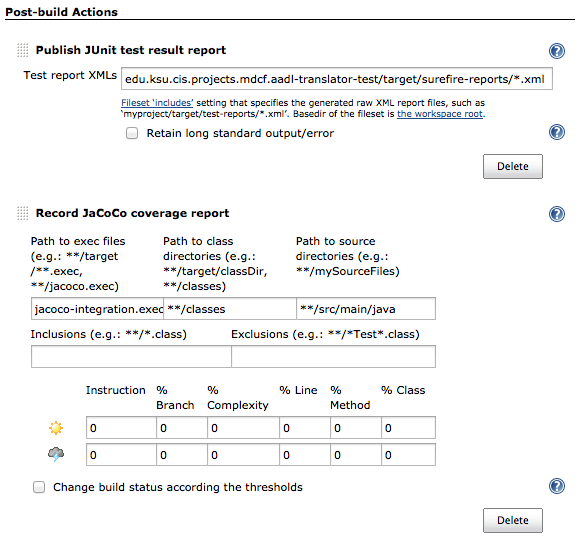
Once everything is set up, your project will be building, testing, and deploying automatically, leaving you free to do other things, or just stare at some lovely graphs. Let me know if you have any feedback or questions in the comments section!
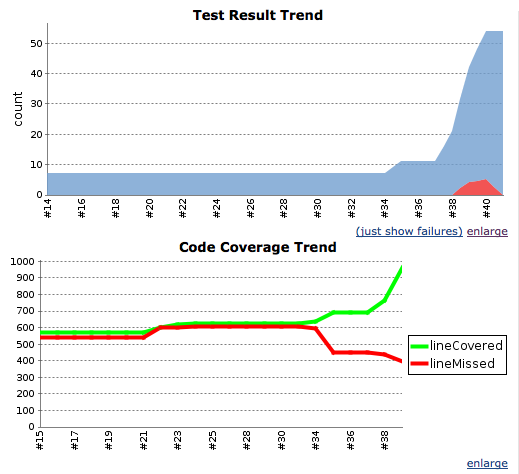
Leave a Reply